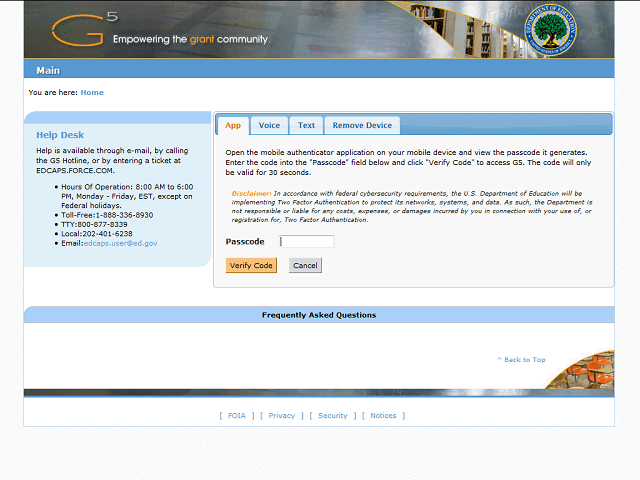
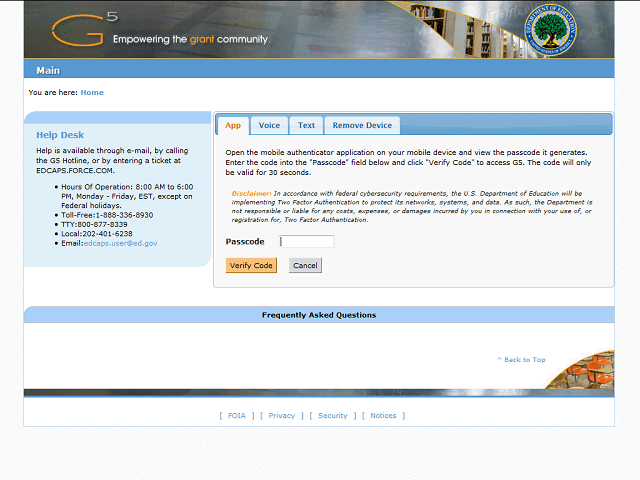
After completing the device activation, you will be prompted to reenter a passcode on the App tab.
If the code you entered previously has expired, enter the new code that appears in your authenticator app.
Note: After device activation, you will be redirected to this page after entering your Email ID and Password on the G5 homepage. You will enter a passcode here to authenticate your log in.